A few months ago I killed a weekend designing this set of custom desktop icons. My computer looked pretty snazzy for about half an hour before it was once again buried in random internet detritus. If you would like to bring some retro-chic (or whatever) to your own computing experience, please help yourself!
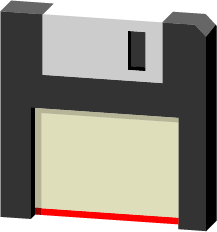 |
| Floppy Disk |
 |
| Monitor |
 |
| Cassette |
 |
| Joy Stick |
To use any of these on your own desktop, download the files by clicking the links below and follow these instructions:
for Mac Users:
1. Open the File in Preview
2. Select the image by typing Command+A.
3. Copy the image by typing Command+C.
4. Click on the File or Application you want to use the icon for and type Command+I to open the information menu.
5. Click on the icon at the top left of the page and Paste the new icon by typing Command+V.
For PC Users:
1. Follow this link. (I haven't tried this, but it seems legit!)
Files for Mac:
cassette.icns
joystick.icns
monitor.icns
floppydisk.icns
Files for PC:
(Unfortunately, I hit a roadblock converting these to ico files. If you are a PC wiz, feel free to snag the PNG files by clicking the images above. And maybe someone can post a good link for PNG to ICO conversion in the comments box.)
Happy Trails!
1 comment:
cool icons! now i miss my first computer.
Post a Comment